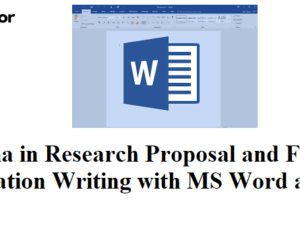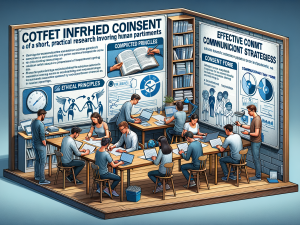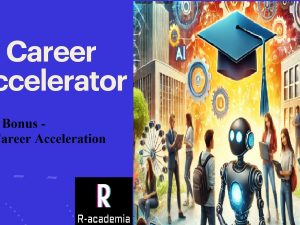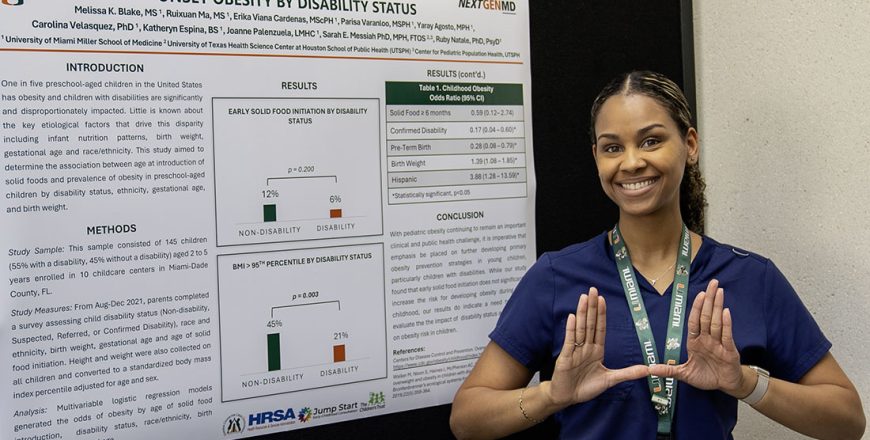
- Description
- Curriculum
- Reviews
- Grade
This capstone course is designed to help students transition from academic knowledge to practical, real-world applications in research, industry, and career development. Through 13 carefully designed modules, learners will engage in activities such as clinical trial data analysis, social network mapping, climate modeling, fintech forecasting, thesis defense prep, portfolio development, and more.
By the end of the course, students will have produced a publishable research project, developed a professional LinkedIn portfolio, and built confidence in using research for real-life problem-solving.
-
5Introduction to biostatistics
-
6Basics – Epidemiology & Biostatistics
-
7Introduction to Biostatistics
-
8Descriptive Statistics
-
9Mean, Median, Mode, Variance & SD (With Examples)
-
10Quiz on Descriptive Statistics
-
11Introduction – What is the Mean?
Lesson Goal:
To help you understand what the mean is, how to calculate it, and where it fits in real life—using simple examples you see every day.
-
12Let’s Practice Together
-
13Calculating Mean, Median, and Mode by Hand
-
14Calculating Mean, Median, and Mode by excel
-
15Assignment
-
16Outliers
-
17How to Find Outliers with Excel
-
18Assignment Questions
-
19Dispersion
By the end of this lesson, you will be able to:
-
Understand what dispersion means in statistics
-
Explain why knowing the “spread” of data is important in medical and health research
-
Recognize the key types of dispersion (Range, Variance, and Standard Deviation)
-
-
20Standard Deviation, Variance, Range and Interquartile Range - Measures of dispersion
-
21Range, Variance, Standard Deviation in Excel
-
22Normal Distribution & Bell Curve
By the end of this lesson, students will be able to:
-
Explain what a normal distribution is and why it matters in biostatistics
-
Recognize the shape of a bell curve
-
Use Excel to create a histogram and fit a normal curve
-
Apply understanding of “normality” to variables like BMI and cholesterol
-
-
23How to Plot a Normal Distribution (Bell Curve) in Excel – with Shading!
-
24Skewness - Right, Left & Symmetric Distribution - Mean, Median, & Mode With Boxplots - Statistics
By the end of this lesson, you should be able to:
-
Define skewness and kurtosis in simple terms
-
Understand how these concepts describe data shape
-
Identify skewness/kurtosis in Excel charts
-
Interpret what skewness and kurtosis tell us about clinical datasets
-
-
25How to Create Skewed Bell Curve in Excel
-
26Assignment: Creating a Skewed Bell Curve in Excel